 On February 13, 2011 during the Mobile World Congress was officially unveiled the Samsung Galaxy S2, arrived on the market in the month of May with Android 2.3.3 Gingerbread on board. It's been almost five years since that day and still today this smartphone is supported by the main community, as Cyanogen, which has now also published a first of its CM13 nightly.
On February 13, 2011 during the Mobile World Congress was officially unveiled the Samsung Galaxy S2, arrived on the market in the month of May with Android 2.3.3 Gingerbread on board. It's been almost five years since that day and still today this smartphone is supported by the main community, as Cyanogen, which has now also published a first of its CM13 nightly.With this first release of CyanogenMod 13 users can use Android 6.0 even marshmallows on Samsung Galaxy S2. Of course, the years are felt and unfortunately the hardware sector than five years ago (dual-core Exynos 4210 processor, 1GB of RAM, Super AMOLED Plus 4.27 ", 8-megapixel rear camera) does not guarantee stable user experience. Nevertheless, you can also try on this device some of the main new features of Marshmallow and Cyanogen customization.
In the first nightly there are still many bugs and lag that could be resolved with the next updates, even if the experience with Android 6.0 will not be comparable to that of other newer device.
If you want to brush up on your Galaxy S2 you can download the CyanogenMod 13 from the following link:
DOWNLOAD :
ROM : cm-13.0-20160204
GAPPS
If you need root
CF Root
ODIN
superSU

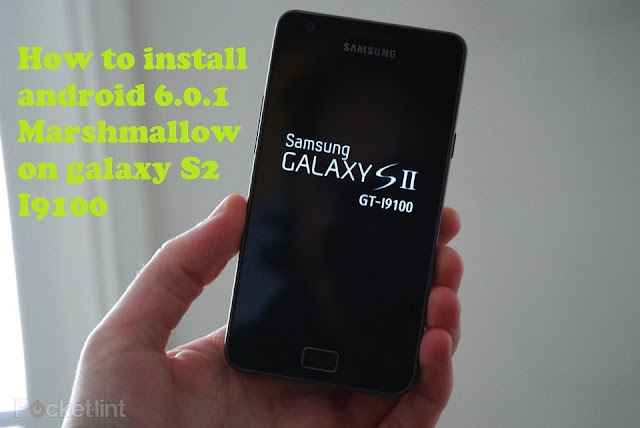



Where are the link to P1000 marshmallow update?, i saw it but when i go to download,it have dissapeared. Can you reloaded again please?
ReplyDeletePost a Comment